Many applications are related to human voice such as telecommunication, podcasting, singing, security checking and teaching.
Usually, we want to emphasise human voice, and which is to reduce sounds other than any human’s; for example, a quality podcast talk should give clear and warm listening experience instead of unwanted noise.
Two ways to achieve this goal: by the hardware such as directional microphone or windsock, or by the software of digital signal processing filters; however, professional devices could be expensive, and the filtering techniques may not handle highly dynamic audio timbre.
Rokuon provides artificial-intelligence techniques to keep human voices.
First, prepare the audio file you want to analyse. This can be done on the PC by QuickTime, Audacity (free mixer software, https://www.audacityteam.org/) or VLC (free media player https://www.videolan.org/vlc/).
Check this out to upload video file directly from iPhone without a PC.
Second, fill out the form and check the agreement.
Third, drag the file to the form or select the file.
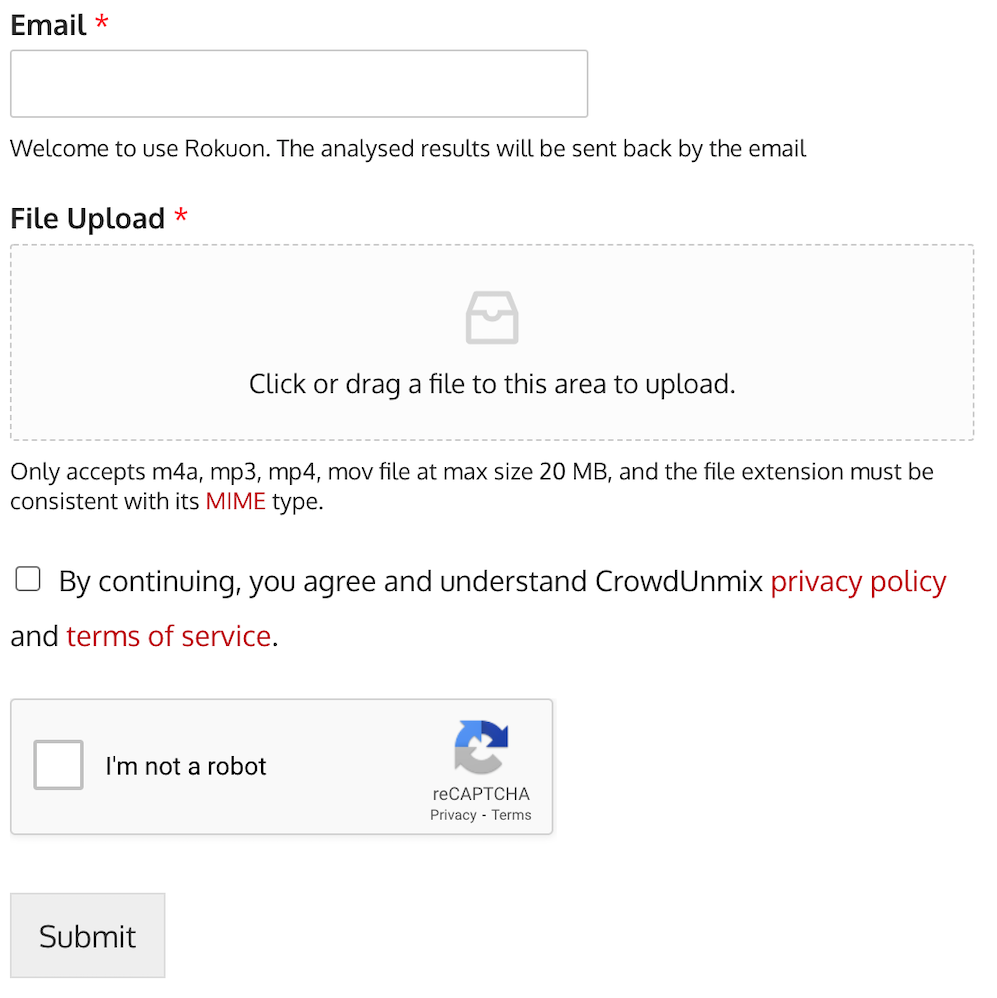
At last, the analysed results with download links will be sent back by the email.
Noted, analysed results will be adjusted to the volume close to the submitted audio, and the download links will be expired after 24 hours.
