Brever uses AI techniques to break down an audio track into three parts as edge, band, and core, providing a “remixing” way to control the echo level.
- Edge track is the mostly unwanted echo.
- Core track is the basis and should be kept all the time.
- Band is the sound between edge and the core.
Firstly, fill out the form and upload the audio file.
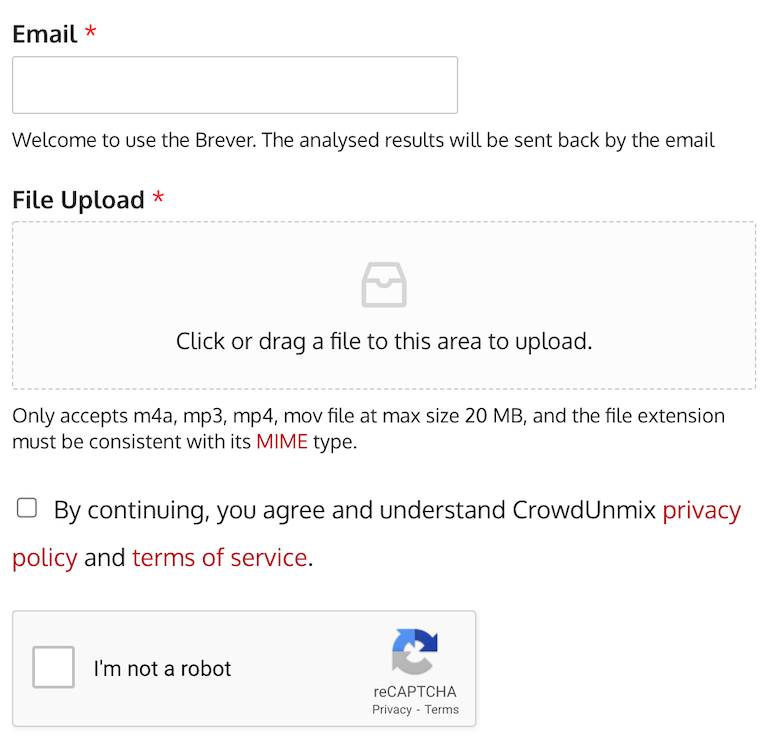
Second, download the analysed results according to the links provided in the email.
Third, use a mixer software to open all 3 audio files; you will notice it is the original sound when playing all 3 audio files simultaneously.
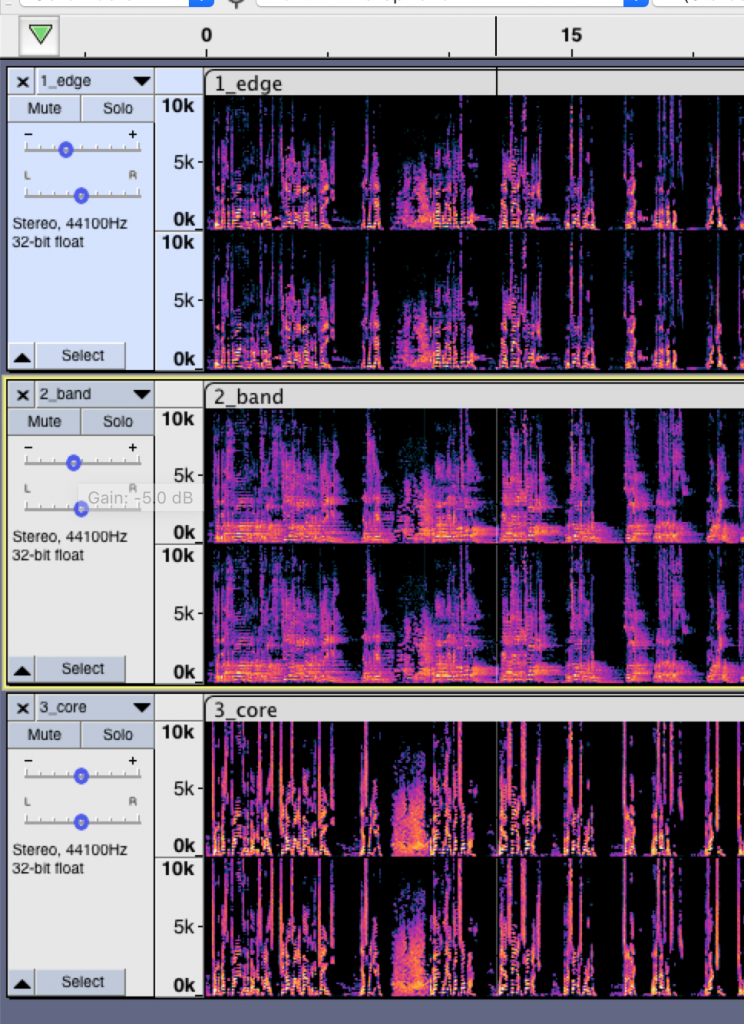
To reduce the echo, simply turn down the track volume level and remix them as a new track.
For example, when the recording was made in the small room then lower down the edge track about five to ten decibels (-5 db to -10 db).
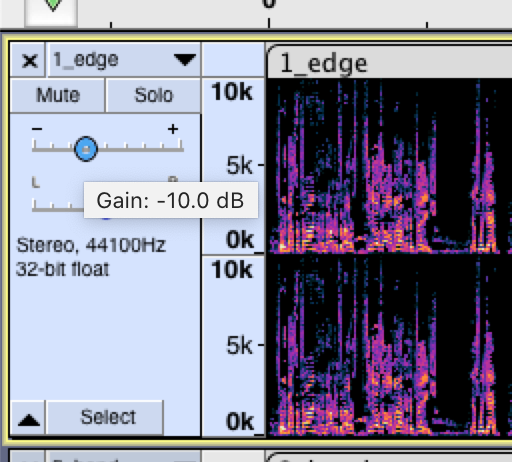
In a bigger room, you may further reduce the echo by applying ten or more decibels (-10 db to -30) on the edge track.
Slightly reduce band track (-5 db) also helps.
As the desired echoless sound depends on user’s preference and Brever does not change the timbre, you may apply further filter/processing techniques to enhance the recording.
In fact, you can create a new echo effect, by keeping only core track with some band track (may sounds distorted) and later add extra reverberation on it (surprise).
Take Obama’s public speech as example, I use the core track and apply extra reverberation to make it sounds like in the medium room.
In short, import edge/band/core tracks and remix them to create a new sound, no need to deal with complex parameters, happy, happy.
